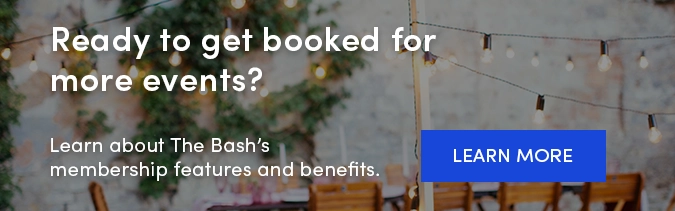Adding videos to your profile on The Bash is highly recommended because it's best way for your potential clients to see your services in action. 📽️ You can easily display up to 20 videos on your profile by simply adding YouTube or Vimeo URLs. Learn more below.
📽️ How to Add Videos to Your Profile on The Bash
If you already have videos on YouTube or Vimeo that you would like to add to your profile on The Bash, just follow these steps:
-
Log in to your account and go to the "Profile" tab
-
Click "Edit" next to "Videos"
-
Enter in the YouTube or Vimeo URL in the "Video URL" field and click the "Add Video" button.
-
You'll see a preview of the video thumbnail and will have the option to add a custom video title of up to 128 characters. Note: If you want to edit the thumbnail image, you must do so on YouTube/Vimeo (see below for steps).
- Click the "Save" button to post the video to your profile.
If you don't have videos on YouTube or Vimeo yet, follow this step-by-step guide for how to upload videos to YouTube and Vimeo.
Important Video Guidelines to Note:
-
Please ensure none of your contact info is displayed in any part of your video. Videos that contain your phone number, email address, or website URL will be removed.
-
The video should be your own video that accurately represents you and your services.
-
The videos on YouTube and Vimeo must be set to public in the privacy settings. Videos that are private on these platforms will not display on The Bash.
Frequently Asked Questions About This Update
What if I don’t have videos uploaded to YouTube or Vimeo?
Any new videos that you would like to add to your profile on The Bash will have to be hosted on either YouTube or Vimeo.
So, if you do not yet have videos on YouTube or Vimeo, it’s easy to start adding some! We’ve created this step-by-step guide for how to upload videos to YouTube and Vimeo.
How many videos can I add?
You can add up to 20 videos to your profile on The Bash. There are no file size limitations so each individual video can be as large as YouTube/Vimeo allows for.
PRO TIP! While your videos can be as long as you’d like, we do recommend uploading videos that are under 2 minutes long. This will ensure there is enough content to capture potential clients' attention and not too much to lose their attention while watching.
How do I change the thumbnail on a video?
Whatever thumbnail you have set on YouTube or Vimeo will be what you see displayed on The Bash. That means, in order to change the thumbnail, you must edit it directly through YouTube or Vimeo. Here are the steps for changing your thumbnail of a video on both platforms.
How to Change Video Thumbnails on YouTube
-
-
When logged in to your YouTube account, go to https://studio.youtube.com/
-
Go to the "Content" section
-
Find the video that you'd like to edit the thumbnail for and click the edit icon that looks like a pencil
-
There will then be a "Thumbnail" section that allows you to choose a different thumbnail in the video or upload a thumbnail of your own.
-
Note: If you upload your own thumbnail image, it should be 1280 by 720 pixels (16:9 ratio), less than 2MB, and in a JPG, PNG, or GIF file format.
-
How to Change Video Thumbnails on Vimeo
-
-
When logged in to Vimeo, go to the "Manage Videos" dropdown and choose "My Videos"
-
Find and click on the video that you'd like to edit the thumbnail for.
-
You'll see a photo icon to the left of the video. Click that icon and you will have an option to select a new thumbnail from the video itself or upload a thumbnail.
-
Note: If you upload your own thumbnail image, it should be 1080px by 1600px and should be in a JPG, PNG, or GIF file format.
-
How do I change the order that my videos display in on my profile?
To change the order of your videos, just click on the videos themselves and drag them into the desired order. You'll see a number in the upper left corner of the video which indicates the display order of the video.
How can I see how many views my videos have?
You can see your the total views and views in the past 30 days right below each video.
We know some members may have questions about this newer functionality and how it differs from the previous way to upload videos. Here are some answers to address those questions.
What changed with uploading video and audio files?
Before the YouTube/Vimeo update, members had to upload actual files. There are many benefits of using YouTube and Vimeo to host videos. Take a look below at the top benefits:
-
-
There are no more file size limitations—you can add up to 20 videos from YouTube/Vimeo no matter the size.
-
You have more flexibility in choosing a thumbnail image. Whichever thumbnail you set for your video on YouTube/Vimeo is what will display on The Bash.
-
You no longer have to convert any of your YouTube/Vimeo videos to an MP4 file—you can just add the link and the video will upload.
-
This new tool is mobile-friendly, making it really easy to add, delete, and reorder videos on your mobile device.
-
You can now see the total number of video plays right on each of your video tiles. Don't worry, this is still only visible to you as the vendor.
-
Videos now upload much faster on The Bash than previously.
-
It's now easier to reorder your videos with our new drag and drop functionality. Just click and drag the video tiles in the order you'd like to display them.
-
What happens to all of my previously uploaded video files that are not YouTube or Vimeo links?
Any video or audio files that were previously uploaded to your profile have not been affected. They will remain on your profile and you'll see a "download" icon on those tiles. If you choose to delete any files that were previously uploaded to The Bash, you will have an option to download that video to your device before removing it completely from The Bash. Once a video file is deleted, it cannot be restored.
Moving forward, files cannot be uploaded and you will need to add any new videos through a YouTube or Vimeo link.
What happens to existing audio files and can I still upload new audio files?
If you had existing audio files prior to this update, they will remain on your profile and in your Control Panel. You'll see your audio files have a headphone graphic to distinguish them from your existing videos. Just like with existing video files, you have the option to download the audio files to your computer.
To add new audio files, the file must first be uploaded to YouTube or Vimeo as a video and then you can paste in the link to display it on your profile. There are many available online converter sites to convert audio files to video.
Have Additional Questions?
If you have any questions about uploading videos or need help adding new videos to your profile on The Bash, please reach out to our Account Services team. We're always here to help!